2016 was the year that I broke through the ‘film making’ wall that had held me back for years. I used to watch films created by other adventurers and content creators in awe. Sometimes I would film my adventures and challenges, but rarely would that content get edited into a film and shared online. I didn’t know where to start with editing - it seemed daunting and time consuming.
I think many of us have these things that we can’t currently do, but want to be able to. We don’t know where to start or how to break down the barriers we’ve placed in the way. Always start with the lowest hanging fruit.
GoPro changed the game for me at the start of 2016. I learnt that I could film content on a camera that fit into my pocket and edit them on my phone. I had no idea you could edit films on your phone!
Using iMovie and GoPro Quik apps I found a way to create films that was quick, easy and enabled me to practise producing short edits of my adventures. The sense of satisfaction was huge as I started to break down the barriers to film making.
For most of 2016 I captured all my pics and videos using the Hero4Session. This camera is a game changing piece of tech! Currently retailing at £149.99 and the Hero5Session £199.99 (the Hero5 shoots in 4K) if you are looking for a camera that is not going to break the bank but captures brilliant photos and videos and fits into your pocket, this is the one. It’s incredibly easy to use with just one button on and off and two settings, film and photo. With the mounts you can get great content without needing someone else to hold your camera.
I have now ventured off editing films strictly on my phone, but the point is, I didn’t take a course, or spend hours learning how to use more technical software. I went for the lowest hanging fruit and started there.





Cameras
Since GoPro launched the Hero5 Black I have been using it for most of my filming and photos, but I still take the Hero4Session out a lot when I want something small and simple. Both are waterproof without any casing, so you don’t get that muffled sound you used to get with GoPro footage. Connect your camera to your phone with Capture app to download, edit and share your photos and videos instantly.
You can get super creative with GoPro cameras – I place mine in trees, on the ground, in my mouth and in water to get good shots. The main mounts I use are the 3-way (selfie stick and tripod in one), chesty, bike mount and wrist mount. (The pics and video of me running in the snow above were taken this week in Scotland on my morning run with the Hero4Session)
Editing
GoPro Quik App is fantastic for stylish creating edits of your content within minutes. There are a bunch of pre-set options with different transitions, effects and music. You can edit all your clips, change the length of them and one of my favourite features is being able toset the duration of the video. If you want a 1 minute edit for instagram, the app will automatically edit your clips into a 1 minute sequence and video you can share.
Here are some of my favourite edits I’ve made with Quik:
iMovie
If I want more control over my edit, I use iMovie. I know that at some point this year, I will upgrade my editing skills and software and probably start using something more professional. For now, this works and I’m super keen to ensure I don’t feel intimidated/overwhelmed with editing otherwise I know I won’t do it. It already takes a lot of time so the less complicated the more likely I am to do it!
Here are some of my favourite edits with iMovie:
Upping My Game
As a story-teller, blogger and social media influencer, a huge part of my job is creating content that people like and engage with. It is crucial that I constantly develop my skills and become better at doing my job. I know video is a huge part of the future, so I’m pretty pleased I’ve managed to break down that barrier and get started on my own journey. I love creating content, improving my skills and investing in becoming better at my job!
In 2015 I shared 10 videos on my youtube channel and in 2016 I shared 42 plus a load more edits just social media and using Facebook live. I'm getting there! My youtube channel could definitely with some support, check out my films and hit subscribe please!
I get a lot of questions about how I capture my content so I thought best to put into a blog for you. Let me know if I can help with any specific questions. I hope this inspires you to get a camera and start making movies of your life!